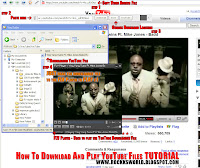 I just found a very cool little application that can download any video file from YouTube and MetaCafe. Just copy the YouTube Video`s web adress into the application`s adress bar, press the Download button and the file will download to your chosen download location. By pressing the MORE button you can choose where the application will be downloaded. Look at the Image Tutorial on the Right to see things easier.
I just found a very cool little application that can download any video file from YouTube and MetaCafe. Just copy the YouTube Video`s web adress into the application`s adress bar, press the Download button and the file will download to your chosen download location. By pressing the MORE button you can choose where the application will be downloaded. Look at the Image Tutorial on the Right to see things easier.Download the YouTube Video File Downloader.
The downloaded YouTube file has a FLV extension, it`s a flash file, so to play it you simply need to download this free application called FLV Player.
IMPORTANT: start FLVPlayer and click on the SETTINGS (down left corner). In the window that pops up, check the USE VIDEO SMOOTHING OPTION. In this way, your videos will look GREAT when you switch to full screen too.
I find it great especially since it lets me create video libraries of my favourite music videos. For organizing files, WINAMP is one of the best and nicest applications out there. The only problem is that by default, it can`t handle FLV Video Files, but i found the solution and it works great.
How to Play YouTube FLV files using WINAMP
 1.First, Download this file. It`s an application called Swish Video wich has included the 2 codecs needed to play FLV files in winamp. When installing choose the CUSTOM INSTALL option and check only the last 2 options to install, the codecs itself.
1.First, Download this file. It`s an application called Swish Video wich has included the 2 codecs needed to play FLV files in winamp. When installing choose the CUSTOM INSTALL option and check only the last 2 options to install, the codecs itself.2.Open WInamp go to Preferences -> Input plugins -> Nullsoft DirectShow Decoder [in_dshow.dll] -> Configure -> Add ;flv to the end of the list of other extensions. See the image tutorial on the right if it`s too complicated.
Using Winamp is really easy to organize and play your favourite YouTube videos. Enjoy!

Niciun comentariu:
Trimiteți un comentariu